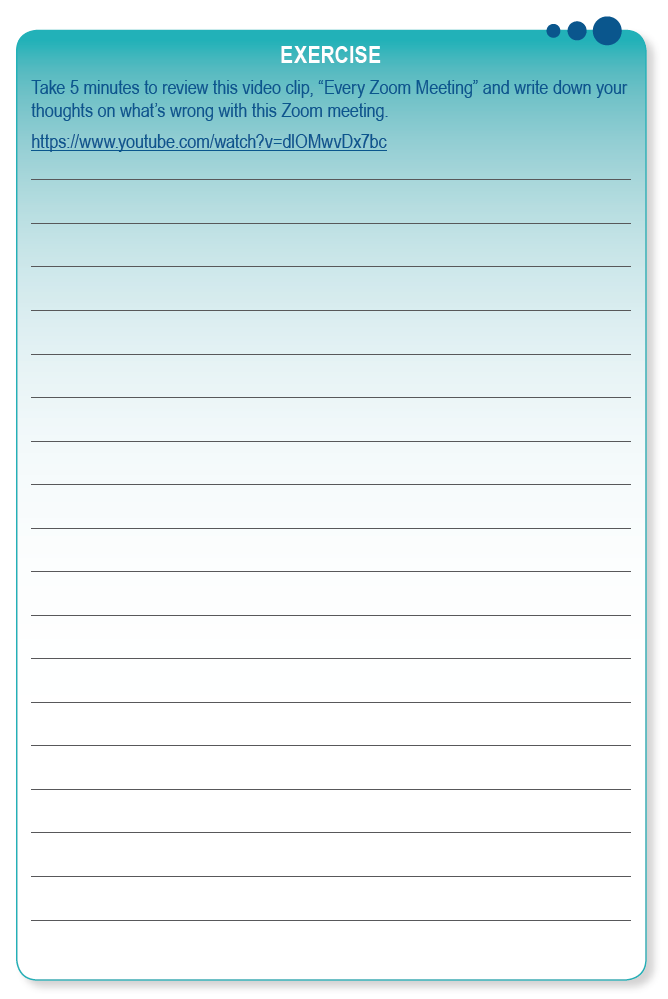Module 1: An introduction to Virtual Meetings
Organizations use meetings as a primary tool to build teams, to make work happen, and to shift behaviours and skills. Undoubtedly you have attended thousands of meetings during your career and can safely say that there were some meetings that were purposeful and worthwhile and some that were not. As a team manager or project lead, you are largely responsible for the success of these meetings. Hopefully you have already begun your learning journey on how to plan and facilitate great meetings.
With the recent need for and popularity of virtual meetings, meeting skills now need to move to another level. Virtual meetings bring many opportunities and challenges. They require more attention to detail than face to face meetings because of the range of technical issues and people dynamics. Knowing how to make the most of your virtual
meetings is a new normal for all leaders and managers.
Your choice to take this course is a good sign you are keen to make the most of the time you spend with your colleagues and teams.
To jump start your learning journey, let’s start at the beginning…
What is a Virtual Meeting?
The term “virtual meeting” or online meeting can mean different things to different people. A basic definition is:
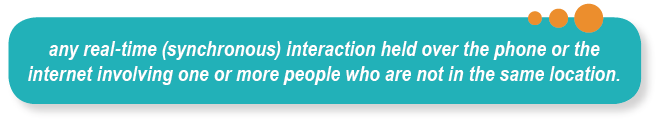
Depending on your organization, virtual meetings can also be referred to in different ways:
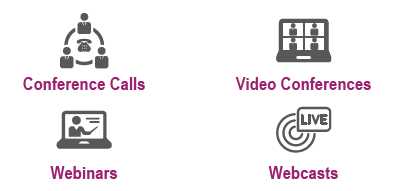
With these and other varied terms used to describe types of virtual/remote group interactions, a first step is to establish your virtual meeting vocabulary. Here are some common definitions of different types of virtual meetings.

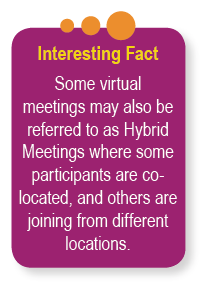 Conference calls
Conference calls
Audio calls in which multiple participants all join the same call at the same time, usually dialing a shared conference number on their phones. It may also be referred to as a “group call” held by computer using a software like Skype, WebEx, Microsoft Teams or other computer-based audio technologies.
 Video conferences
Video conferences
A conference call that includes real-time (synchronous) video of participants. The ability to see multiple participants on a video conference simultaneously is referred to as continuous presence.
![]() Webinars
Webinars
A web-based seminar or training session conducted over the internet where information is presented to a large group of registered participants. While participants may have an opportunity to ask questions or answer polls, webinars are not considered a collaborative meeting.
 Webcast
Webcast
The broadcast of a presentation or event, with either audio only or video and audio, over the web. Webcasts are used to convey information either from one source or from several presenters to a larger audience. When streamed synchronously, the webcast may allow for questions from the audience to be submitted via text and answered verbally by the presenters.
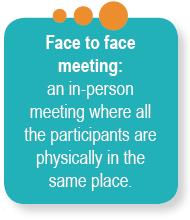 This range and scope of virtual meeting types make planning for and implementing these sessions complex. Choosing the type of virtual meeting you are planning is important, since a one size fits all approach will not likely yield the best result.
This range and scope of virtual meeting types make planning for and implementing these sessions complex. Choosing the type of virtual meeting you are planning is important, since a one size fits all approach will not likely yield the best result.
Why are Virtual Meetings useful?
A well planned and facilitated meeting with a clear purpose can enable remote working teams to do and experience many things:
- regular team updates
- ongoing learning
- brainstorming, planning, problem solving
- establish a community to pull people with similar interests together to connect and share beyond boundaries of space and time
The Upsides and Downsides of Virtual Meetings
As organizations come to terms with shifting attitudes and views on the place of online meetings versus a reliance on traditional face to face meetings and gatherings, many factors are being debated.
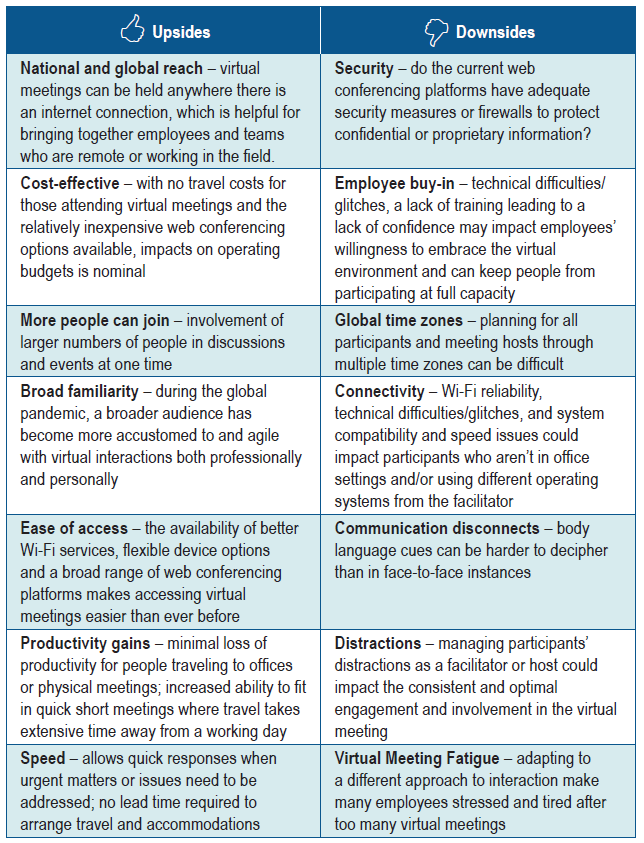
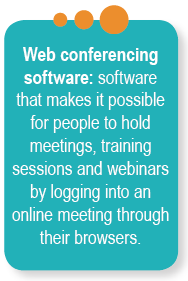 Online Meeting Platforms
Online Meeting Platforms
Another compounding factor of the complexity of virtual meetings is the depth and breadth of online meeting platforms or web conferencing software solutions available to support these types of interactions. In most organizations, employees have been directed to use a common platform for company business, which simplifies the planning process.
As the shift to greater online collaboration occurs, more and more platforms that support brainstorming, voting or planning activities are also available. For the purposes of this course, we will focus on the well-known virtual meeting platforms used by a majority of companies with no one platform being deemed better than another. Your local and global IT departments will guide and direct you on these decisions.
In Module 2, you will learn about the different features and functionality common across most virtual meeting platforms and how you can use interactivity tools to plan and drive participant engagement and interest.
Your Role as a Facilitator
The success of a virtual meeting is closely tied to your ability to effectively serve as a meeting facilitator. With so many moving elements involved with organizing and leading this type of meeting, there are unique skills that you should learn and develop to become the best you can become. As well, great virtual meetings do not always happen on their own. In many instances, you will need the support of a host (sometimes called a co-host) or producer to help you behind the scenes during your meetings so you can focus on the audience. In Module 3, you will learn about the best practice insights on the skills of high performing virtual facilitators and the roles and responsibilities of facilitators and their hosts/producers.
Your Purpose
Successful meetings/virtual meetings have one common denominator – a clear purpose and path for participants to follow. As the meeting facilitator, you can create this direction by setting an overall meeting aim and supporting objectives. To do this, you should begin your meeting planning process with the following question: “What is the purpose of this meeting? Is it to…”
- Inform
- Change behaviour
- Gain buy-in or agreement
- Increase attention to a topic
- Motivate, or
- Something else?
Depending on the answer or answers to this question, how you plan, facilitate and follow-up your virtual meeting will vary. Remember, a virtual meeting is not the same as a face-to-face meeting.
In the end, the quality and success of your meetings will be directly related to how well you achieve your purpose. Achieving your purpose depends on how well you were able to align or shift peoples’ thinking and behaviours from one point to another. To do this there are many techniques you can use. In Module 4, you will gain insight on how to define and set the direction of your meeting.
Focusing on your Audience
An engaged and willing team can make the difference between achieving your aim and objectives or not. With the explosion of virtual calls and meetings, people are becoming overwhelmed. Looking at a screen all day can take its toll. With some forward thinking, you can successfully draw your audience into your meetings, keep them there, and get done what you need to get done.
In Module 5, you will learn how to create and set the context, activities, and design elements of your meeting agenda to ensure optimal audience participation, engagement, and retention. Another aspect of your audience that is key to a great virtual meeting is their learning style. Learning styles reflect their preferred way to receive and process information. There are two ways to look at how people learn. In Module 6, you will gain an understanding on the difference between global and specific learners and the way people prefer to learn (visual, auditory or kinesthetic).
If participant engagement concerns keeps you up at night, then Module 7 should help provide you with a deep understanding of why people disengage from virtual meetings, how to recognize the signs and symptoms of disengagement, and how to proactively plan for disengagement so people want to attend your meetings and enjoy them too.
Planning for Success
We’ve all done it. Realized we booked a meeting and told ourselves we would block off time to prepare and then run out of time to do it. We then go to our meeting not fully prepared and despite rich discussions you feel deep down there was a missed opportunity to get more out of the session than you did. Now tweak that scenario for a virtual meeting. So many other variables to consider – web conferencing technology and remote participants and presenters that you may or may not be able to see or vice versa. Things are ready to go and then bam! your audio stops working, your presenter can’t log on and your participants are texting you they can’t join the meeting. Much of this chaos can be prevented with targeted planning. In Module 8, you will learn how to
anticipate, plan for and deal with unexpected issues in your meetings.
Let’s shift our thoughts to your meeting day. As a child you may recall hearing a coach say “Be sure you get ready for the big game!” and you saying, “Don’t worry coach, I’m ready – I’ve got my uniform and my equipment all set”. You then arrive to the game and you realize you’ve forgotten your socks and a shoe and on top of that, totally forgot to eat lunch.
Getting ready to facilitate a virtual meeting can feel like this at times. You’re well intentioned, but just before your meeting you get a last minute call, you realize you’ve forgotten your power cord, and you feel your mind is going blank and you’ll forget your opening set-up. We’ve all been there. As you review Module 9, you’ll gain insights and best practices on how you can better prepare yourself, your tools/equipment, and be sure that your presenters and participants are ready to ensure success.
Facilitating the Meeting
Once your pre-meeting planning and preparations are done, you still have a long way to go to ensure a great virtual meeting. You’ve probably attended many virtual meetings and have thought “Doesn’t the facilitator know we can hardly hear him?” or “I wish I didn’t have to look at that messy bookshelf full of knickknacks – it’s so distracting!” or “I wonder what this meeting is really about? We just started talking and I’m lost already…”
As a meeting facilitator you’re more than aware of the internal chatter your meeting participants could have about you and/or your meeting as it’s happening. There are so many things to consider as you’re facilitating and so many possible distractions for your audience. Module 10 will provide you with tips and ideas on how to make the best of the time you have with your meeting participants while you have them online – everything from how you look and set up your camera, to how to keep people paying attention and engaged for the duration of your session.
It’s not the end
You’ve successfully delivered a great virtual meeting but your efforts as the facilitator are not yet done. There are so many thoughts that must run through your head as you press the “end meeting” button:
- How am I going to remember all the action items we discussed?
- The group was quieter than usual, and I wonder why?
- A few people left the meeting early – were they just bored?
The end of your meeting should not be the end, but the beginning of your planning for your next meeting. Your ability to engage your meeting participants just before the meeting ends and then after the meeting finishes will provide you with invaluable insights from which you can learn and improve for future sessions. How to make the most of the end of your meetings will be discussed in Module 11.
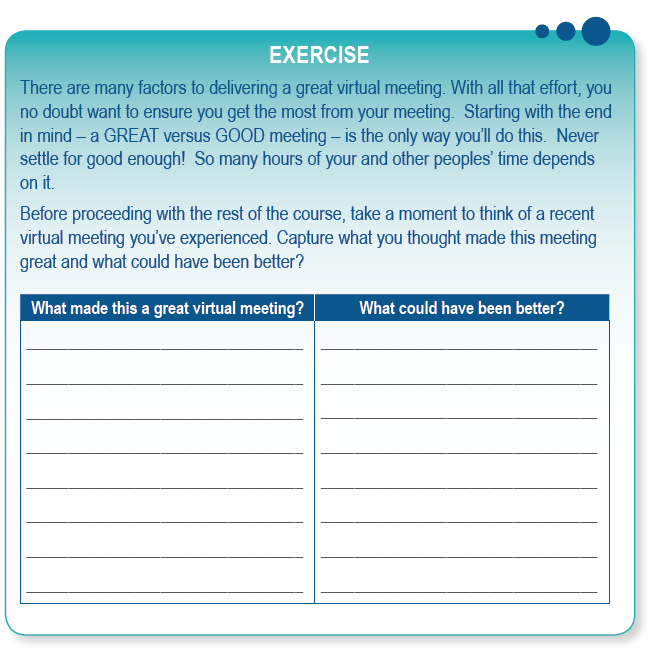
MODULE RECAP
- There has recently been a paradigm shift on the use of virtual meetings in the Life Sciences industry.
- Virtual meetings are defined as real-time (synchronous) interactions held over the phone or the internet involving one or more people who are not in the same location.
- There are numerous advantages and disadvantages of virtual meetings. Despite differing perspectives on the need for and use of virtual meetings, most would agree that there will continue to be a higher reliance on virtual interactions in the years to come.
- The term virtual meeting means different things to different people – conference calls, video conferences, webinars and webcasts.
- Virtual meetings are made possible by the use of web conferencing software solutions.
- When planning a virtual meeting, it is critical to be clear on the purpose and objectives of the meeting.
- Planning how to engage your audience and deal with unexpected events in your meetings is also an essential part of ensuring great virtual meetings.
KNOWLEDGE CHECK
- List three advantages of virtual meetings
________________________________________________________
________________________________________________________
________________________________________________________ - List three disadvantages of virtual meetings
________________________________________________________
________________________________________________________
________________________________________________________ - What is the definition of a conference call
________________________________________________________
________________________________________________________
________________________________________________________ - What are considered typical meeting purposes?
________________________________________________________
________________________________________________________
________________________________________________________
LEARNING JOURNAL
My key takeaways or “ah-ha” moments from this module are:
________________________________________________________
________________________________________________________
________________________________________________________
________________________________________________________
Areas I would like to further explore are:
- ________________________________________________________
- ________________________________________________________
- ________________________________________________________